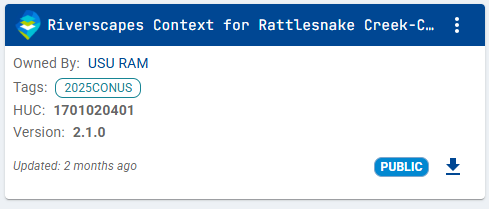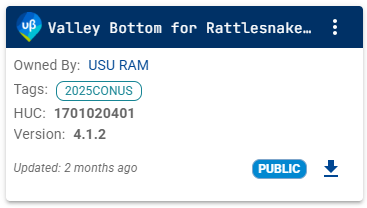Curious how to get started at a new site in QRiS?
Webinar Details
Webinar Sponsored By:
Webinar Presenters:
Description
In this brief webinar we spent 30 minutes demonstrating some ways to get started in QRiS for a new site. The purpose is to give you confidence going to any riverscape, and getting started at the desktop to learn more about your riverscape.
Features of QRiS we will demonstrate include:
Creating a New Project
- Using some context from Riverscapes Projects from Data Exchange to get oriented
- Delineating a Watershed for my riverscape reach
- Finding nearby stream gages
- Creating Areas of Interest
- Importing context to my QRiS project
- Importing VBET DGOs as Sample Frames
- Performing an Analysis from Climate Engine
warning
There is a known issue with Climate Engine's API being blocked by some DOI/BLM networks.
Resources
Data Used in Webinar
All data used in this webinar was freely available on Data Exchange.
note
You can access Data Exchange data change for an area of interest from QRiS by right clicking on the Project Folder and accessing Browse Data Exchange Projects. It takes you to the data exchange zoomed into your area of interest.